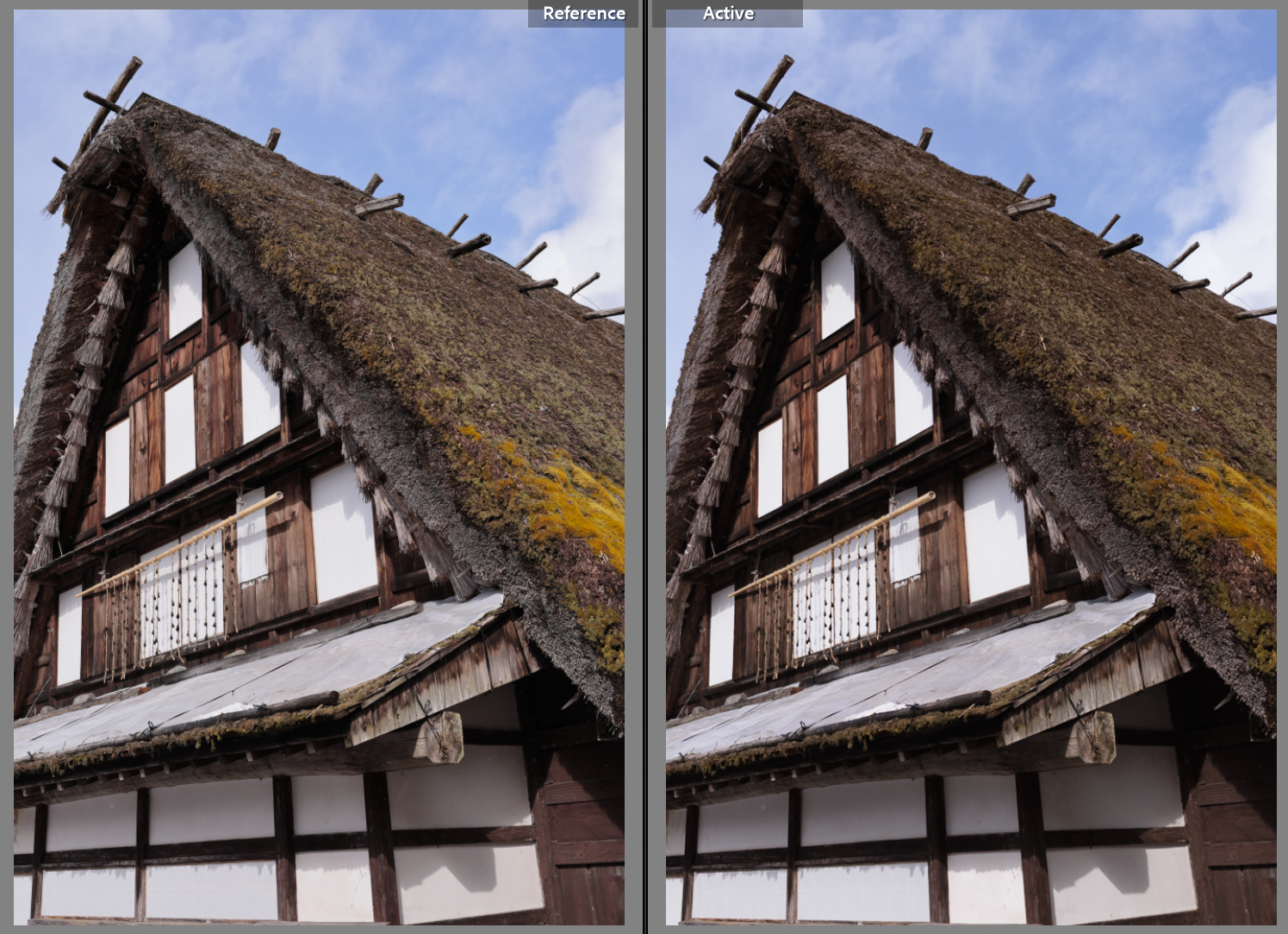
Canon's "Faithful" profile on the left, Lightroom's matching "Faithful" profile on the right. The moss colors are the most obvious area of difference.
I am here to complain about Adobe. Not for any of the obvious stuff; I'm sure you know all about how they suck shit. Instead, I'm here to complain about an Adobe Lightroom feature known as camera matching profiles. Every digital camera worth its salt is capable of capturing images in both RAW and JPEG formats. RAW files are exactly what they sound like, formats that capture as much raw data from the camera's sensors as possible to allow for maximum flexibility in post-processing. JPEGs seem like they should be straight forward, but it's here where things get messy. The interpretation of raw data into an aesthetically pleasing image is a highly subjective process, and each camera manufacturer is going to come up with a handful of profiles that handle the toning, dynamic range, sharpening, and a bunch of other details so that the camera can spit out Pretty Good JPEG results without any post processing necessary. Shooting exclusively in JPEG has seen an increase in popularity in the past decade or so, pretty much entirely thanks to Fujifilm providing simulations of their various (often long discontinued) film emulsions as in-camera profiles.
The color science of a particular camera company's products often factors into a photographer's camera purchase, so naturally these in-camera profiles should be available even when shooting in RAW. Manufacturers oblige this expectation with their own proprietary (but free) image editing programs, which as you'd expect, all suck shit to varying degrees. Just about every professional photographer or amateur who wants to pretend to know what they're talking about (that's me!) is going to instead use a third-party solution for photo editing. Unfortunately, as with most other creative fields, Adobe represents the industry standard with Lightroom and Photoshop. In order to provide its users with the manufacturer's signature styles, Adobe's RAW handling includes the ability to apply camera matching profiles. In many cases, I think Adobe is licensing these profiles directly from the manufacturer. The provided profiles for the Panasonic LX100 M2 for example, match the camera's JPEGs so closely that I can't tell the difference aside from the lower quality of the JPEG:

LX100 M2 JPEG on the left, lined up to continue with the matching Lightroom profile on the right.
But then comes Adobe's matching profiles for my primary digital camera, the Canon R5. These are absolutely atrocious. Comparing my R5's JPEG outputs against what Lightroom provides is nothing short of embarrassing. The colors are decently close, but the handling of contrast and dynamic range is completely wrong and often just bad. Here are some comparisons with the camera "Landscape" profile and Adobe R5 matching Landscape profile, zoomed to 100% detail. I used Canon's software to produce the comparison JPEGs, but I confirmed that the profiles are identical between the camera and software):
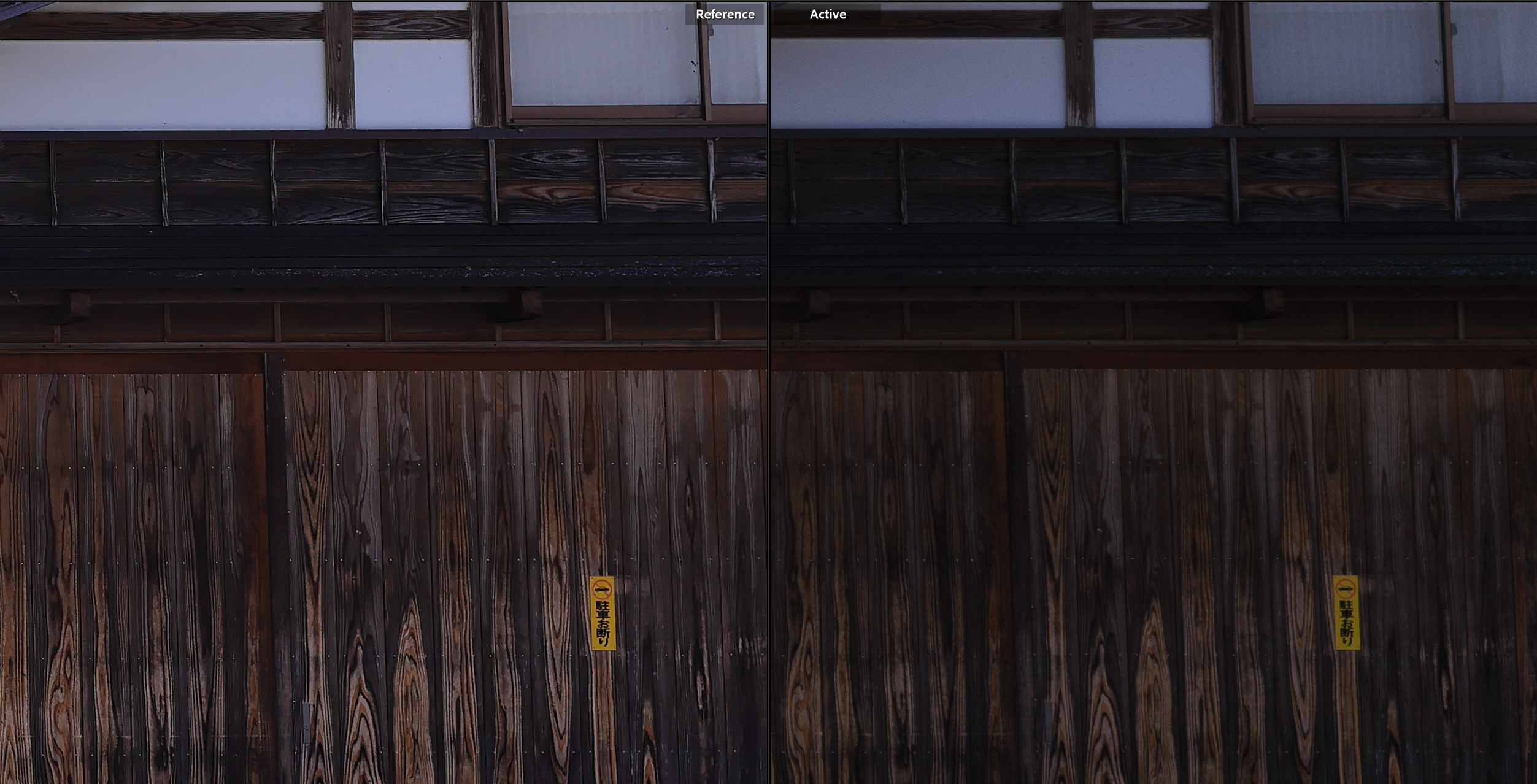
Canon result on the left, Lightroom on the right
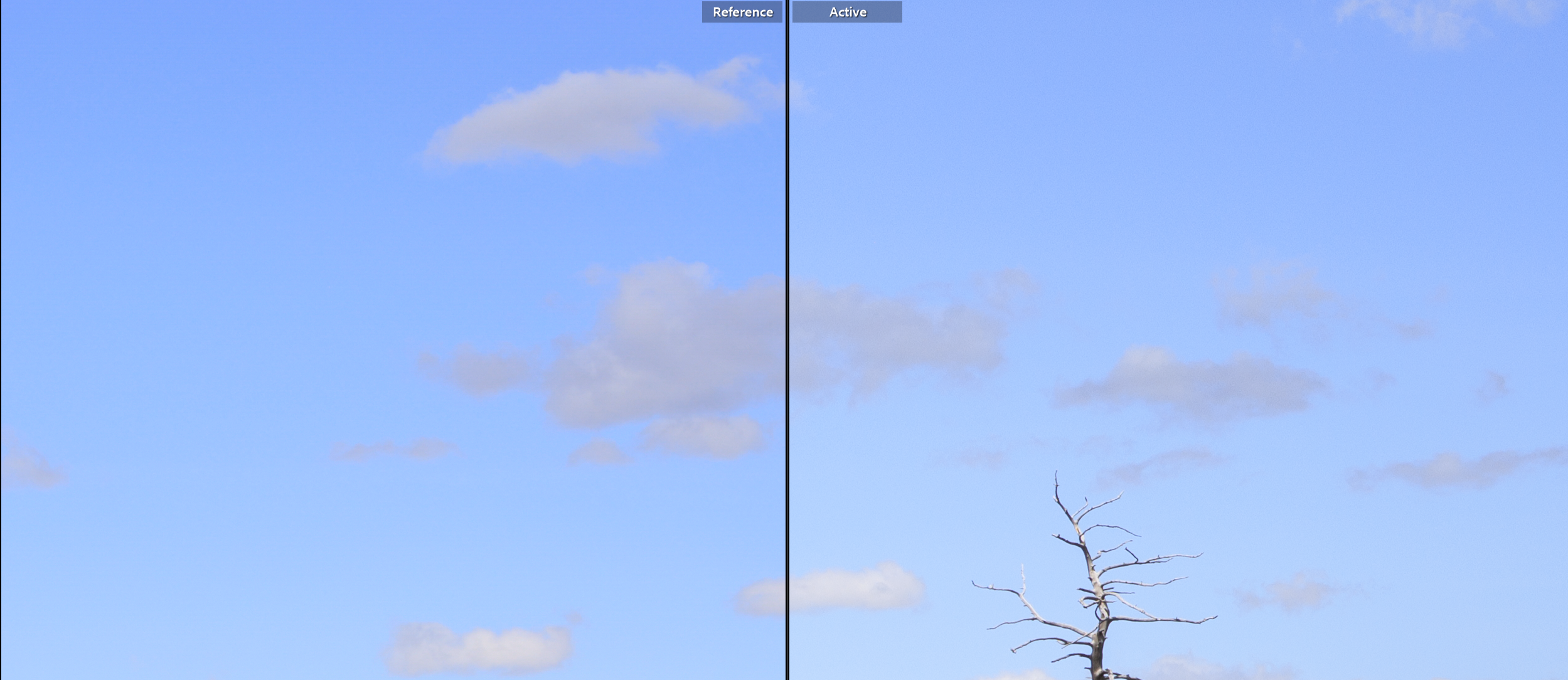
Canon on the left, lined up to continue with the Lightroom result on the right.
Usable images can be produced pretty quickly with basic tweaks within Lightroom, but that's an extra step in what should already give a satisfactory result, or at the very least a strong starting point for editing. I know plenty of professionals have their own profiles or just adjust the generic Adobe ones, but I'm sure plenty still like their camera's colors and want to leverage them easily. Personally, I'm particularly susceptible to eye strain and want to spend as little time editing my photos as possible. I need to use a heavy software blue light filter and expensive tinted occupational lenses just to use a computer for more than 30 minutes without getting a headache or dry eyes, and the tweaking the rendering of photos doesn't allow for use of such things. Ideally, I just want to slap a profile on, adjust the exposure and contrast if needed, and then move on.
What bothers me most about this situation is that Lightroom is a software that costs a minimum of about $150 a year to use. I see absolutely no reason why Canon would be withholding their profiles as some kind of industry secret, given that their own free software mimics them perfectly and licensing them would provide additional revenue. My guess is that they asked for more money than Adobe was willing to give, so Adobe decided to do it themselves. I want to reiterate how expensive this software is. And that this is what I, a total amateur, ended up with after putzing around tweaking the provided profiles for 30 minutes in Lightroom:
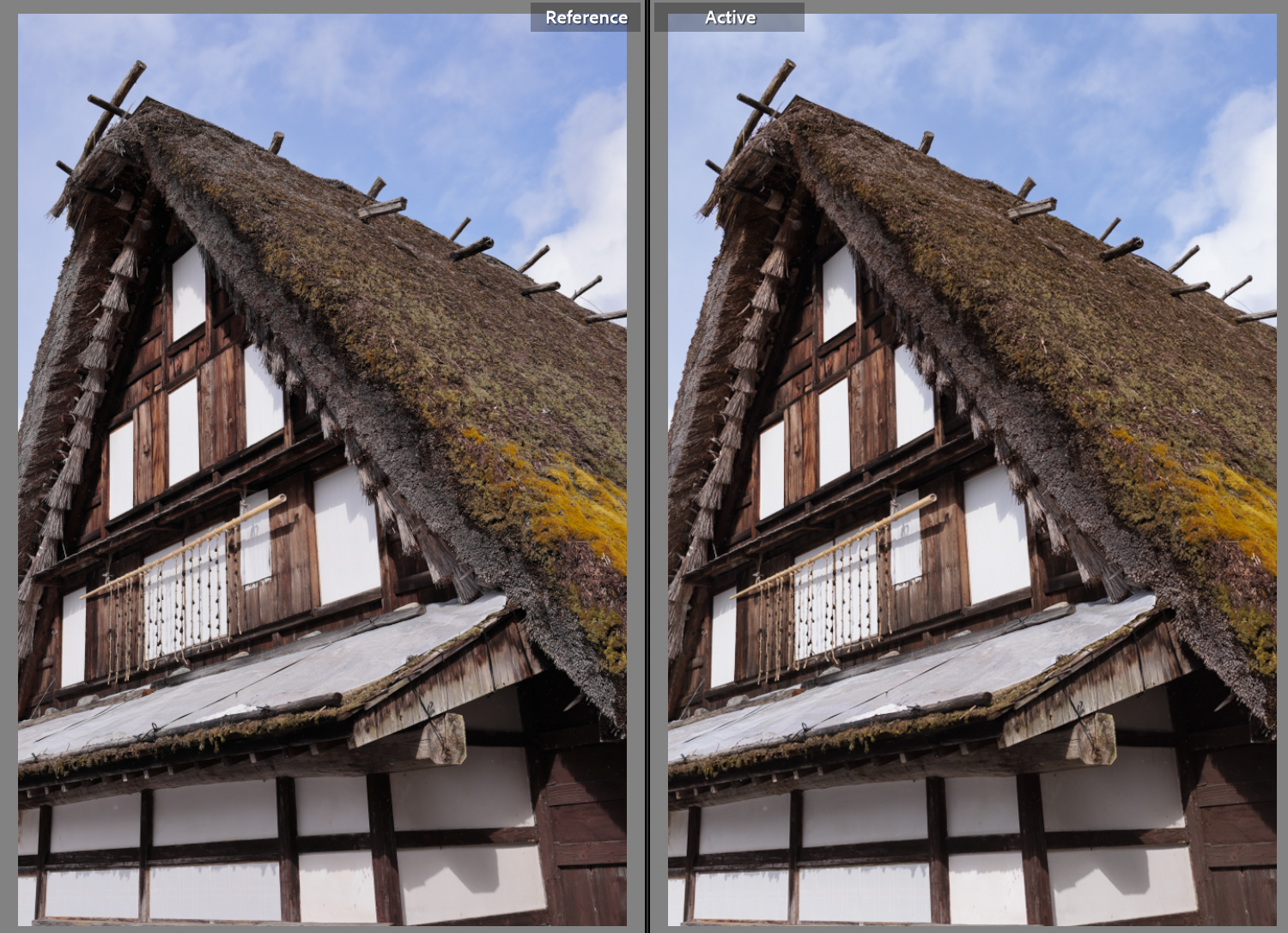
Canon on the left, my tweaks to the Lightroom profile on the right.
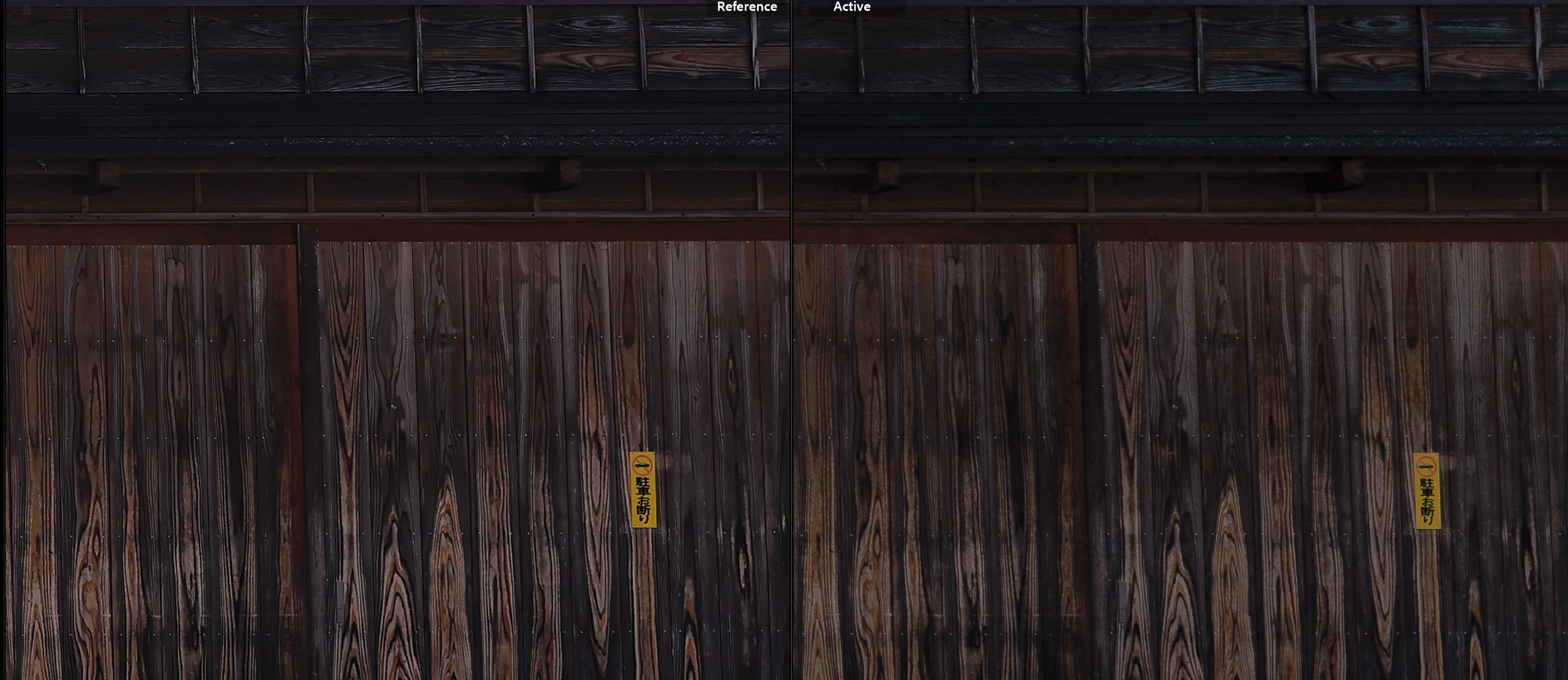
Canon on the left, my tweaks to the Lightroom profile on the right.
I know these are far from perfect, but it's closer than what fucking Adobe gives you. I have no doubt they could hire one pro to dial in the profiles near perfectly in less than a week's time, but they're too fucking cheap for that. There are other people who have reported this online. More annoyingly, this thread seems to suggest that some other cameras in the EOS R line give closer results than what the R5 profiles do. I'm sure some of you are wondering why I don't just shoot photos in JPEG or why I don't use Canon's software. The R5 JPEGs apply an ugly amount of sharpening and have extreme baked-in noise reduction, and Digital Photo Professional is 1) a complete pain in the ass to use, and 2) significantly slower on my computer than lightroom (exporting 1 image takes upwards of 30 seconds, applying a change to a setting often results in the same). I'd like to switch to something like Capture One, but the best program for converting film negatives is a Lightroom plugin, and I don't want to use multiple programs to manage my photo library.
I intend for this rant to be the start of a series of posts about me trying to create a satisfactory look for my digital photos without much effort. I'm never gonna be the type to tweak individual colors per photo to lead the eye and enhance the mood of a photo. I just want a damn picture that looks passable. Next post we'll dive into the world of DCP decompilation! Yippee!!!!!